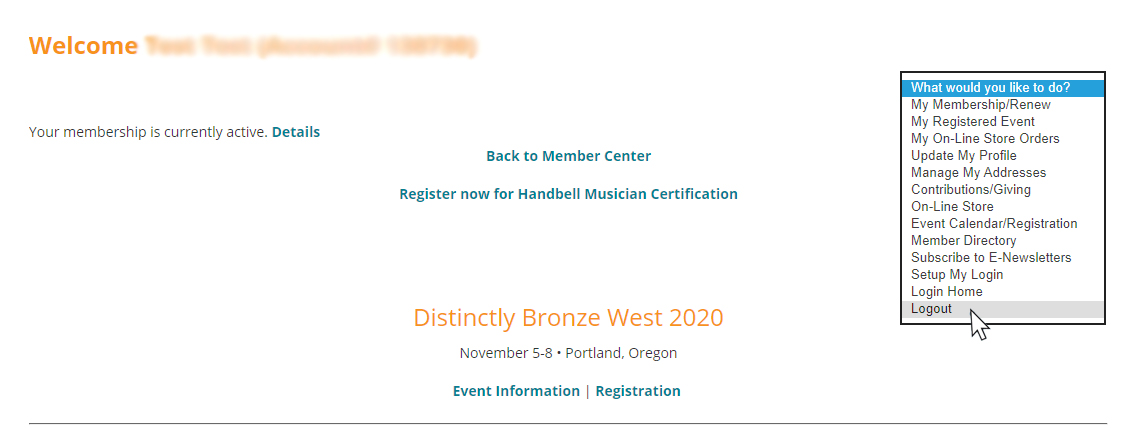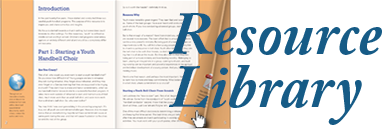If you have logged in but are unable to access members-only content, it may be that you have two accounts using the same e-mail address and you are still logged in with your other account.
To remedy the situation, log back in with your other account, then, while your are still on the log-in portal page, immediately choose Log Out from the drop down “What Would You Like to Do?” menu. Remember, you must first log back in with your your other account before logging out in order to completely clear your logged-in status of that account.