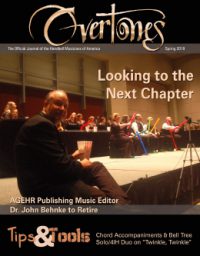The Business Behind the Music
by Author Name

Sharon Schmidt is a current and charter member of The Agape Ringers, a Chicago-area community handbell ensemble formed in 1992, and has served as the organization’s president twice. She’s been active in Handbell Musicians of America since 1994 when she joined the Illinois State Committee. At the national level, Sharon was faculty coordinator for the 2003 National Seminar, chair for ten Distinctly Bronze events from 2004-2013, co-chair for the 2007 Distinctly Bronze European Tour, served on the 2008 International Handbell Symposium Committee, and served as the national Certification Program Coordinator.
Educated as a chemical engineer with BS & MS degrees, Sharon worked in the oil industry as a research engineer, economic analyst, supervisor, and project manager. Since leaving in 1999, she’s studied music theory and accounting, and exercised her project management skills on Guild events and church projects in addition to operating a small business serving the handbell community.
After learning to ring in the 1970s, Sharon began directing at Gary UMC in Wheaton, Illinois, in 1985, where she continues to direct Altar Bells and Sanctuary Ringers. She has taught many aspects of the art of handbell ringing at the state, area, and national levels since 1995.
If you’re in a community handbell ensemble, it’s because you want to make music. However, you quickly learn that there’s more to operating a sustainable organization than rehearsing and performing. One must balance the checkbook, apply for grants, store and reference meeting minutes, stockpile photos and videos, create promotional materials, seek and track contributions from donors, and much more.
I recently completed my second term as president of The Agape Ringers, and thought I’d share some of the things we’ve learned over the past 25 years.
Free or Low-Cost Technology
Once your organization has qualified as a 501(c)3 organization with the IRS, there are free or reduced cost resources available to streamline some of your day-to-day operations.
If there’s a product or app you wish you could utilize but is too expensive, you should carefully search the company website, and then ask! You might be pleasantly surprised, as you’ll see below.
A good starting point is TechSoup.org, which equips nonprofit organizations with technology and skills, including free and reduced cost software licenses to products such as Microsoft Office, Windows upgrades, Intuit Quickbooks (accounting software), and Adobe Photoshop Elements (photo editing). Techsoup.org also offers refurbished laptops and technology services like a help desk.
Contact Information
For many years, we used our director’s work phone number and mailing address for the organization. When he retired, we needed a new number and address. We decided on a PO Box for mail, and choose Google Voice, which offers a free number that forwards to another phone and delivers a text version of messages. The downside is that you don’t necessarily get a number in an area code in your city. We decided that in the age of cell phones, people don’t worry about what the area code is, so the area code for our Chicago-based ensemble is in Wisconsin.
Handling Money
The register for your checkbook will serve for a while, but eventually you’ll want a more sophisticated solution. Before you choose something like Quicken, which is a product for home finances, consider an accounting program such as Quickbooks that will provide more flexibility in the future such as tracking inventory. We got started in Quicken, and have never made the transition to accounting software, so we track inventory of our CDs in a spreadsheet. An accounting program will also easily create the reports needed for your annual 990 filing with the IRS, should you be required to do so.
And … regarding that checkbook: Go back and read (or re-read) two articles in this column: “Now You See It … Keeping Your Group’s Money Safe” by Jeremy Springer (Winter 2018) and “Worst Case Scenario: Are You Ready in Case of the Sudden Loss of Key Personnel?” by KC Congdon & Linda Lunt (Summer 2018). Both contain solid advice covering multiple signers on accounts, financial controls, audits, and passwords. Each person should have their own login for on-line access—good financial controls do not allow for shared logins.
Someone may donate stock or property to your organization. You’ll be faced with two questions: What do we do with it? and How much will it cost us to sell or hold the property? To answer the first question, you’ll need an investment policy—a document that basically states where the organization will invest (such as money markets, CDs, the stock market, etc.). Ours also states who evaluates our investments, and how often. The second question will require investigation. We were given stock by a donor and didn’t have a brokerage account to receive it. It took a number of calls to find an institution (Wells Fargo) that would allow us to establish an account where we could receive the stock and sell it immediately at no cost, per our investment policy.
If you’re far enough along in your journey that you have cash in excess of your operating costs, you will want to grow your funds. We had been holding cash in a bank money market account that was earning less than 0.1% interest. Based on a tip from our bank, we discovered we could set up an account (at Fidelity) and invest in brokered CDs at no additional cost. Brokered CDs are nationally traded and offer higher interest rates and shorter terms than conventional CDs. We were able to invest in three- to six-month FDIC insured CDs at interest rates in the 2% range, and those rates are steadily climbing. As a bonus, the cash not held in CDs is in a money market fund offering around 1% interest.
Insurance
There are three main types of insurance you should consider (assuming you don’t have employees): property, general liability, and directors’ and officers’ liability. In addition, you might need auto insurance if you own a van or a truck. Here’s a brief description of the first three1:
Property Coverage: Finances the cost to repair or replace property your nonprofit owns, or property in your care, custody, and control.
Liability Coverage: Responds to legal claims and demands alleging wrongdoing on the part of your nonprofit. These policies have two components: indemnity coverage to make the victim of harm or loss “whole”; and defense coverage to cover the cost of counsel to represent and defend your nonprofit.
Directors’ & Officers’ Liability (D&O): Covers claims arising out of the management decisions of volunteer board members, officers, employees, and the organization itself.
We got property insurance to cover our trailer, instruments, and other items against theft or damage about the time we purchased our handbells. We next added a general liability policy (“slip and fall insurance”). When we bought a truck, we obviously had to purchase auto insurance. Finally, we recently purchased D&O insurance to protect both our executive committee and our board. That purchase was prompted by the organization entering an agreement with an independent contractor.
Electronic Files
As your organization grows, you accumulate documents, pictures, and videos. The Agape Ringers found that the size of our picture and video files (many GBs) overwhelmed the wiki-type site we were using, and the site didn’t have a good search engine for other types of files. We turned to Google for Nonprofits, which allowed us to setup free e-mail addresses at our domain name for all our members and gave us access to essentially unlimited free cloud storage on Drive and Team Drive. We use Team Drive, which allows anyone with access to a drive to see all the files—no sharing needed.
We established a top-level folder structure covering our committees and processes and discovered that we needed a file naming convention too. Once we had that setup, the committees took responsibility for renaming their files and creating any additional lower-level folder structure needed. Now we can find those meeting minutes mentioning Pinnacle 2010!
Donor and Audience Information
We started out tracking donors and our mailing list in a spreadsheet but that became cumbersome, and we sought another solution. CRM (Customer Relationship Management) software is designed to record donations, communicate with donors, update records, create reports, send mailings, and share information across the organization.
Selection of a CRM platform will depend on your organization’s needs; most community groups want to track donations, interface with donors, and communicate with those who have signed up for newsletters, but don’t have large numbers of volunteers to track.
The standard recommendation is to outline your processes first, and then determine which product best serves you. We did it backwards—as a 501(c)3, we were able to secure free licenses for Salesforce, and then we updated the documentation on our processes. Salesforce is a major cloud-based commercial product with a version specifically for nonprofits as well as a huge nonprofit community. It’s a very sophisticated product—we were fortunate to have a group member who had used it at work, and that made it much easier to implement. As well as documenting processes, we had to spend time cleaning up the data and getting it into the proper format to upload into Salesforce. It was a lot of work, but we can now easily see a donor’s history, run reports for both calendar and fiscal years, see the list of thank you and renewal letters that are due, and create address lists for e-blasts or paper mailings.
Summary
The two things that have made the business behind the music easier for us are Google Team Drive for document storage and Salesforce for tracking donors and our mailing list. Those transitions were somewhat time-consuming because we were transitioning 25 years of systems that evolved rather than being planned. If you establish similar systems early, you’ll be able to focus your time and energy on making music rather than running the organization—and isn’t that why we got into this in the first place?
Please note that you should thoroughly investigate all the costs and features associated with any product you select. This article reflects the decisions of one organization, which may not be suitable for yours.
1 https://www.nonprofitrisk.org/resources/articles/contemplating-coverage-insurance-for-public-entities/
If you’re in a community handbell ensemble, it’s because you want to make music. However, you quickly learn that there’s more to operating a sustainable organization than rehearsing and performing. One must balance the checkbook, apply for grants, store and reference meeting minutes, stockpile photos and videos, create promotional materials, seek and track contributions from donors, and much more.
I recently completed my second term as president of The Agape Ringers, and thought I’d share some of the things we’ve learned over the past 25 years.
Free or Low-Cost Technology
Once your organization has qualified as a 501(c)3 organization with the IRS, there are free or reduced cost resources available to streamline some of your day-to-day operations.
If there’s a product or app you wish you could utilize but is too expensive, you should carefully search the company website, and then ask! You might be pleasantly surprised, as you’ll see below.
A good starting point is TechSoup.org, which equips nonprofit organizations with technology and skills, including free and reduced cost software licenses to products such as Microsoft Office, Windows upgrades, Intuit Quickbooks (accounting software), and Adobe Photoshop Elements (photo editing). Techsoup.org also offers refurbished laptops and technology services like a help desk.
Contact Information
For many years, we used our director’s work phone number and mailing address for the organization. When he retired, we needed a new number and address. We decided on a PO Box for mail, and choose Google Voice, which offers a free number that forwards to another phone and delivers a text version of messages. The downside is that you don’t necessarily get a number in an area code in your city. We decided that in the age of cell phones, people don’t worry about what the area code is, so the area code for our Chicago-based ensemble is in Wisconsin.
Handling Money
The register for your checkbook will serve for a while, but eventually you’ll want a more sophisticated solution. Before you choose something like Quicken, which is a product for home finances, consider an accounting program such as Quickbooks that will provide more flexibility in the future such as tracking inventory. We got started in Quicken, and have never made the transition to accounting software, so we track inventory of our CDs in a spreadsheet. An accounting program will also easily create the reports needed for your annual 990 filing with the IRS, should you be required to do so.
And … regarding that checkbook: Go back and read (or re-read) two articles in this column: “Now You See It … Keeping Your Group’s Money Safe” by Jeremy Springer (Winter 2018) and “Worst Case Scenario: Are You Ready in Case of the Sudden Loss of Key Personnel?” by KC Congdon & Linda Lunt (Summer 2018). Both contain solid advice covering multiple signers on accounts, financial controls, audits, and passwords. Each person should have their own login for on-line access—good financial controls do not allow for shared logins.
Someone may donate stock or property to your organization. You’ll be faced with two questions: What do we do with it? and How much will it cost us to sell or hold the property? To answer the first question, you’ll need an investment policy—a document that basically states where the organization will invest (such as money markets, CDs, the stock market, etc.). Ours also states who evaluates our investments, and how often. The second question will require investigation. We were given stock by a donor and didn’t have a brokerage account to receive it. It took a number of calls to find an institution (Wells Fargo) that would allow us to establish an account where we could receive the stock and sell it immediately at no cost, per our investment policy.
If you’re far enough along in your journey that you have cash in excess of your operating costs, you will want to grow your funds. We had been holding cash in a bank money market account that was earning less than 0.1% interest. Based on a tip from our bank, we discovered we could set up an account (at Fidelity) and invest in brokered CDs at no additional cost. Brokered CDs are nationally traded and offer higher interest rates and shorter terms than conventional CDs. We were able to invest in three- to six-month FDIC insured CDs at interest rates in the 2% range, and those rates are steadily climbing. As a bonus, the cash not held in CDs is in a money market fund offering around 1% interest.
Insurance
There are three main types of insurance you should consider (assuming you don’t have employees): property, general liability, and directors’ and officers’ liability. In addition, you might need auto insurance if you own a van or a truck. Here’s a brief description of the first three1:
Property Coverage: Finances the cost to repair or replace property your nonprofit owns, or property in your care, custody, and control.
Liability Coverage: Responds to legal claims and demands alleging wrongdoing on the part of your nonprofit. These policies have two components: indemnity coverage to make the victim of harm or loss “whole”; and defense coverage to cover the cost of counsel to represent and defend your nonprofit.
Directors’ & Officers’ Liability (D&O): Covers claims arising out of the management decisions of volunteer board members, officers, employees, and the organization itself.
We got property insurance to cover our trailer, instruments, and other items against theft or damage about the time we purchased our handbells. We next added a general liability policy (“slip and fall insurance”). When we bought a truck, we obviously had to purchase auto insurance. Finally, we recently purchased D&O insurance to protect both our executive committee and our board. That purchase was prompted by the organization entering an agreement with an independent contractor.
Electronic Files
As your organization grows, you accumulate documents, pictures, and videos. The Agape Ringers found that the size of our picture and video files (many GBs) overwhelmed the wiki-type site we were using, and the site didn’t have a good search engine for other types of files. We turned to Google for Nonprofits, which allowed us to setup free e-mail addresses at our domain name for all our members and gave us access to essentially unlimited free cloud storage on Drive and Team Drive. We use Team Drive, which allows anyone with access to a drive to see all the files—no sharing needed.
We established a top-level folder structure covering our committees and processes and discovered that we needed a file naming convention too. Once we had that setup, the committees took responsibility for renaming their files and creating any additional lower-level folder structure needed. Now we can find those meeting minutes mentioning Pinnacle 2010!
Donor and Audience Information
We started out tracking donors and our mailing list in a spreadsheet but that became cumbersome, and we sought another solution. CRM (Customer Relationship Management) software is designed to record donations, communicate with donors, update records, create reports, send mailings, and share information across the organization.
Selection of a CRM platform will depend on your organization’s needs; most community groups want to track donations, interface with donors, and communicate with those who have signed up for newsletters, but don’t have large numbers of volunteers to track.
The standard recommendation is to outline your processes first, and then determine which product best serves you. We did it backwards—as a 501(c)3, we were able to secure free licenses for Salesforce, and then we updated the documentation on our processes. Salesforce is a major cloud-based commercial product with a version specifically for nonprofits as well as a huge nonprofit community. It’s a very sophisticated product—we were fortunate to have a group member who had used it at work, and that made it much easier to implement. As well as documenting processes, we had to spend time cleaning up the data and getting it into the proper format to upload into Salesforce. It was a lot of work, but we can now easily see a donor’s history, run reports for both calendar and fiscal years, see the list of thank you and renewal letters that are due, and create address lists for e-blasts or paper mailings.
Summary
The two things that have made the business behind the music easier for us are Google Team Drive for document storage and Salesforce for tracking donors and our mailing list. Those transitions were somewhat time-consuming because we were transitioning 25 years of systems that evolved rather than being planned. If you establish similar systems early, you’ll be able to focus your time and energy on making music rather than running the organization—and isn’t that why we got into this in the first place?
Please note that you should thoroughly investigate all the costs and features associated with any product you select. This article reflects the decisions of one organization, which may not be suitable for yours.
1 https://www.nonprofitrisk.org/resources/articles/contemplating-coverage-insurance-for-public-entities/

Sharon Schmidt is a current and charter member of The Agape Ringers, a Chicago-area community handbell ensemble formed in 1992, and has served as the organization’s president twice. She’s been active in Handbell Musicians of America since 1994 when she joined the Illinois State Committee. At the national level, Sharon was faculty coordinator for the 2003 National Seminar, chair for ten Distinctly Bronze events from 2004-2013, co-chair for the 2007 Distinctly Bronze European Tour, served on the 2008 International Handbell Symposium Committee, and served as the national Certification Program Coordinator.
Educated as a chemical engineer with BS & MS degrees, Sharon worked in the oil industry as a research engineer, economic analyst, supervisor, and project manager. Since leaving in 1999, she’s studied music theory and accounting, and exercised her project management skills on Guild events and church projects in addition to operating a small business serving the handbell community.
After learning to ring in the 1970s, Sharon began directing at Gary UMC in Wheaton, Illinois, in 1985, where she continues to direct Altar Bells and Sanctuary Ringers. She has taught many aspects of the art of handbell ringing at the state, area, and national levels since 1995.